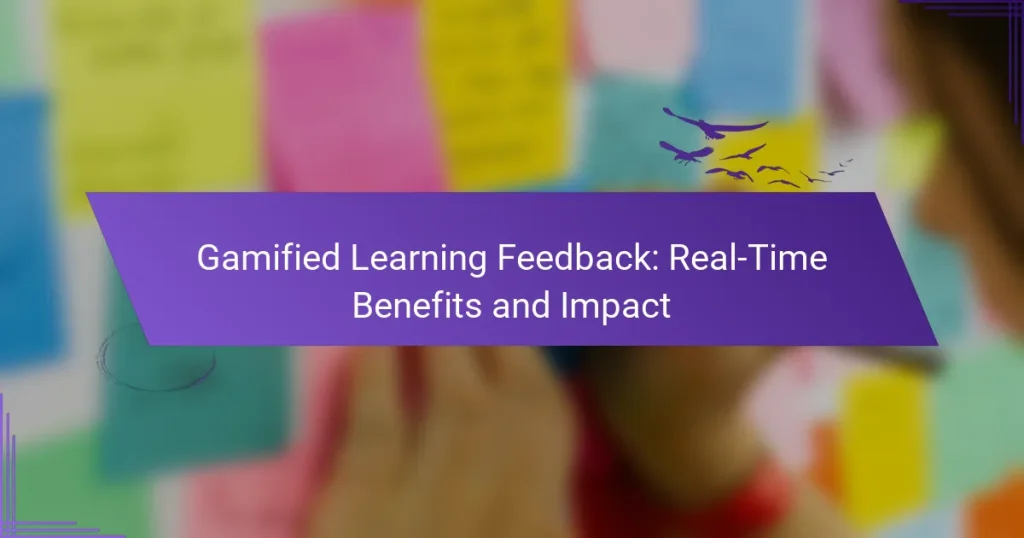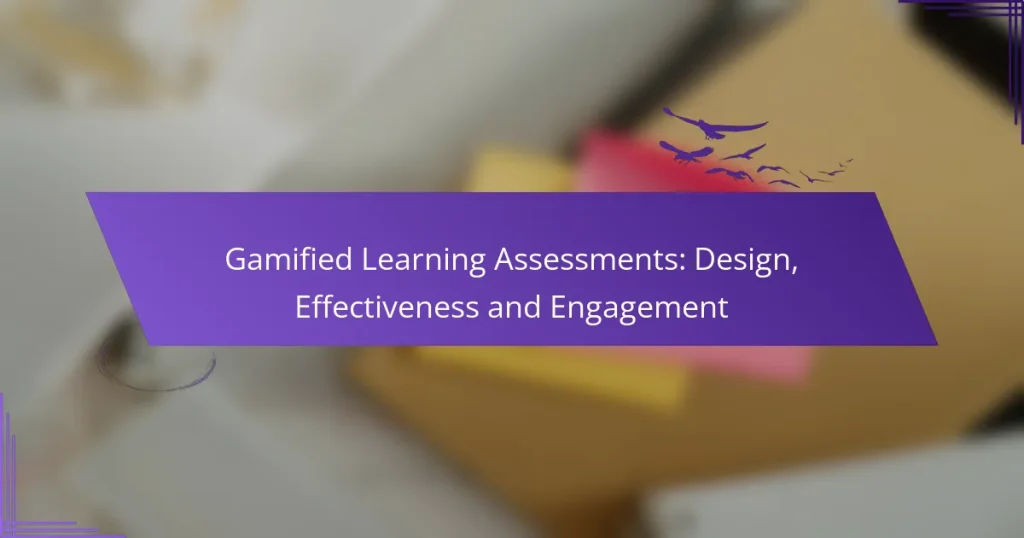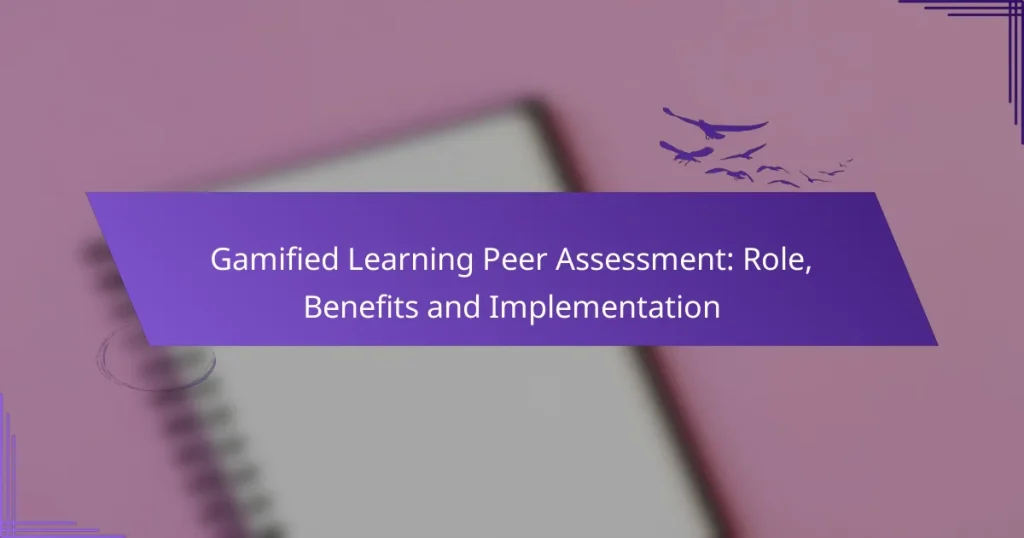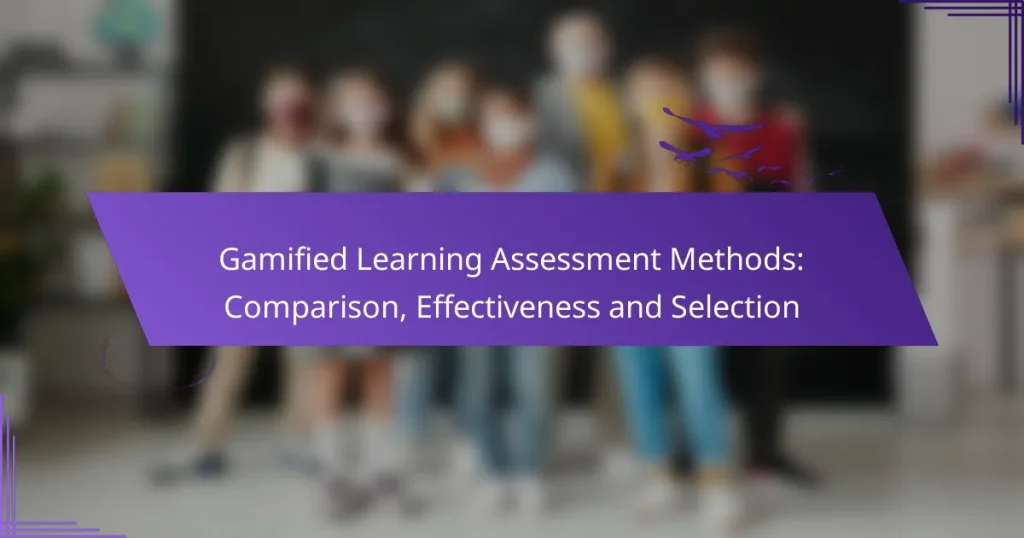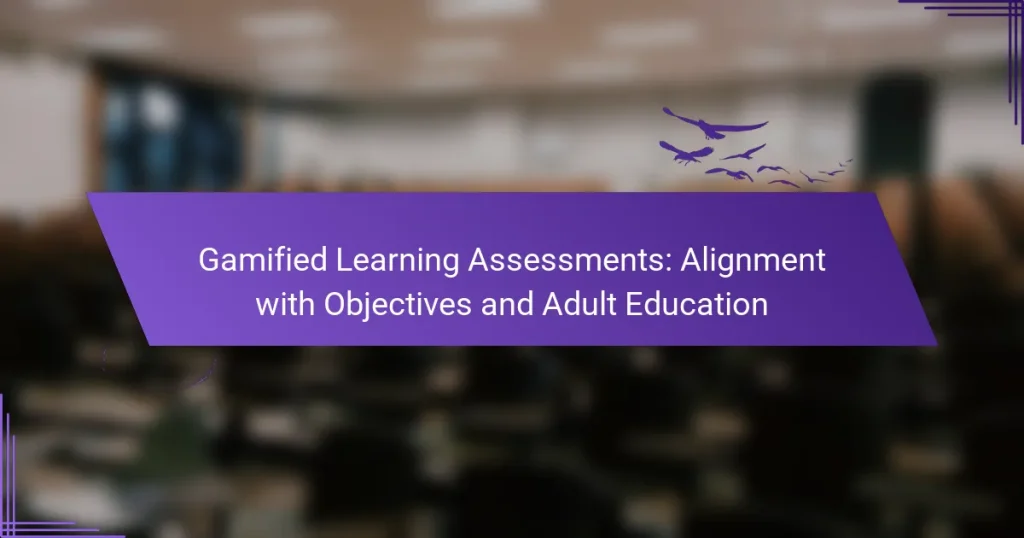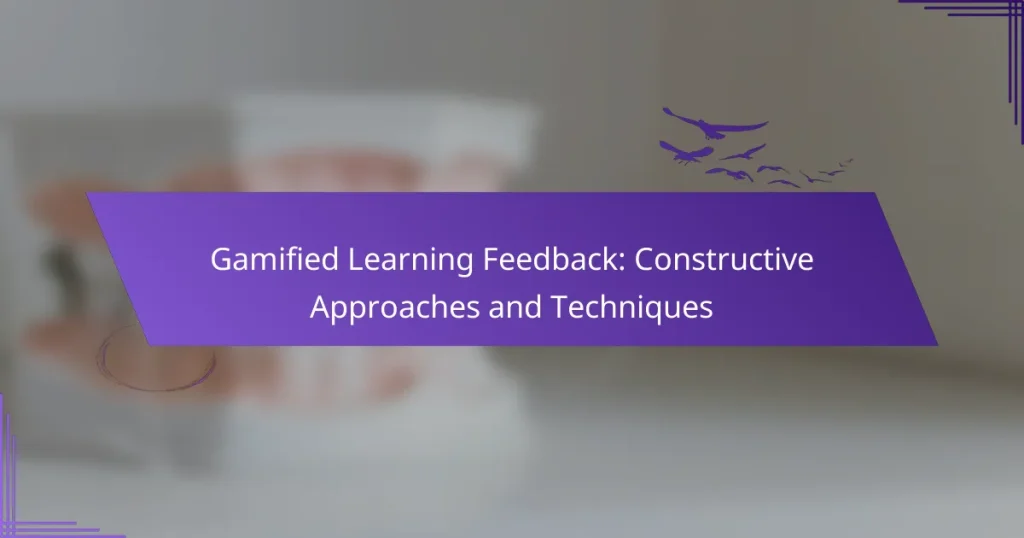Assessment and feedback are crucial components of online learning, offering insights into student performance and progress. By utilizing various assessment types, educators can tailor their approaches to better meet individual needs, while timely and specific feedback helps students understand their performance and fosters improvement.
Gamified Learning Assessments: Design, Effectiveness and Engagement
Gamified Learning Peer Assessment: Role, Benefits and Implementation
Gamified Learning Assessment Methods: Comparison, Effectiveness and Selection
Gamified Learning Assessments: Alignment with Objectives and Adult Education
Gamified Learning Feedback: Constructive Approaches and Techniques
Gamified Learning Analytics: Data-Driven Strategies and Insights
How can assessment enhance online learning?
Assessment enhances online learning by providing valuable insights into student performance and learning progress. It enables educators to tailor their teaching strategies to meet individual needs, ultimately improving educational outcomes.
Improves learner engagement
Effective assessment strategies can significantly boost learner engagement in online courses. When students receive timely feedback, they are more likely to stay motivated and invested in their learning process. Engaging assessments, such as quizzes and interactive assignments, encourage participation and foster a sense of community among learners.
To enhance engagement, consider incorporating gamified elements into assessments. For instance, using leaderboards or badges can create a competitive yet fun environment that motivates students to perform better.
Identifies knowledge gaps
Assessments play a crucial role in identifying knowledge gaps among students. By analyzing assessment results, educators can pinpoint specific areas where learners struggle and require additional support. This targeted approach allows for more efficient use of instructional time and resources.
Regular formative assessments, such as short quizzes or reflective journals, can help track progress and reveal persistent misconceptions. Implementing these assessments frequently can lead to timely interventions, ensuring that students receive the help they need to succeed.
Informs instructional design
Assessment results provide critical data that informs instructional design in online learning environments. Educators can use this information to refine course content, adjust teaching methods, and align learning objectives with student needs. This iterative process enhances the overall effectiveness of the curriculum.
When designing assessments, consider aligning them with learning outcomes and using a variety of formats, such as multiple-choice questions, essays, or projects. This diversity caters to different learning styles and provides a comprehensive view of student understanding.
What types of assessments are effective in online courses?
Effective assessments in online courses include formative, summative, and peer assessments. Each type serves a distinct purpose, helping educators gauge student understanding and improve learning outcomes.
Formative assessments
Formative assessments are ongoing evaluations that occur during the learning process. They provide immediate feedback to both students and instructors, allowing for adjustments to teaching methods and learning strategies.
Examples include quizzes, polls, and short writing assignments. These assessments help identify areas where students may struggle, enabling timely interventions to enhance understanding.
Summative assessments
Summative assessments evaluate student learning at the end of an instructional unit. They typically occur after a significant period of study and aim to measure the overall effectiveness of the course.
Common forms include final exams, projects, and standardized tests. These assessments often contribute to a student’s final grade, making it crucial to ensure they align with learning objectives.
Peer assessments
Peer assessments involve students evaluating each other’s work, fostering collaboration and critical thinking. This type of assessment encourages students to engage deeply with the material and learn from their peers.
To implement peer assessments effectively, provide clear guidelines and rubrics to ensure consistency and fairness. This approach can enhance learning while also developing skills in giving and receiving constructive feedback.
How to provide effective feedback in online courses?
Effective feedback in online courses is timely, specific, and actionable, allowing students to understand their performance and improve. It should guide learners toward their goals while fostering a supportive learning environment.
Timely feedback
Timely feedback is crucial as it helps students connect their efforts with the outcomes of their work. Providing feedback shortly after assignments are submitted can enhance learning, as students can apply the insights immediately to their next tasks.
Aim to deliver feedback within a week of submission, if possible. This timeframe keeps the material fresh in students’ minds and encourages ongoing engagement with the course content.
Specific and actionable comments
Specific and actionable comments help students understand precisely what they did well and where they can improve. Instead of vague statements like “good job,” provide detailed insights, such as “your argument was strong, but consider providing more evidence to support your claims.”
Use examples from the student’s work to illustrate your points. This approach not only clarifies your feedback but also empowers students to make concrete changes in their future assignments.
Use of rubrics
Using rubrics provides a clear framework for assessment, making it easier for students to understand expectations. A well-structured rubric outlines criteria for performance, allowing students to see how their work aligns with learning objectives.
Consider sharing the rubric with students before they submit their work. This transparency helps them focus on key areas and understand how their grades are determined, ultimately leading to improved performance and satisfaction with the course.
What tools can facilitate assessment and feedback?
Several tools can enhance the assessment and feedback process, making it more efficient and effective. These platforms allow educators to create, distribute, and analyze assessments while providing timely feedback to learners.
Google Forms
Google Forms is a versatile tool for creating surveys and quizzes that can be easily shared with students. It allows educators to customize questions, including multiple-choice, short answer, and linear scale formats, making it suitable for various assessment types.
One of the key advantages of Google Forms is its real-time response collection and automatic grading features. Educators can quickly analyze results through built-in charts and graphs, facilitating immediate feedback. Additionally, Google Forms integrates seamlessly with Google Sheets for further data manipulation.
Canvas LMS
Canvas Learning Management System (LMS) offers comprehensive assessment tools that support both formative and summative evaluations. Educators can create quizzes, assignments, and discussions, all within a single platform, which enhances the learning experience.
Canvas provides detailed analytics on student performance, allowing instructors to track progress over time. Features such as rubrics and peer reviews enable more personalized feedback. However, users should be aware of the learning curve associated with mastering all of Canvas’s functionalities.
Moodle
Moodle is an open-source LMS that provides extensive options for assessment and feedback. It supports various question types and allows for the creation of complex quizzes and assignments tailored to specific learning objectives.
One notable feature of Moodle is its ability to integrate with external tools and plugins, enhancing its assessment capabilities. Educators can utilize grading rubrics, automated feedback, and even peer assessment features. However, setting up Moodle may require technical expertise, which can be a barrier for some users.
What are the best practices for designing assessments?
Effective assessment design involves aligning with educational goals, ensuring accessibility for all learners, and incorporating a variety of question types. These practices enhance the validity and reliability of assessments, making them more effective tools for measuring student learning.
Align with learning objectives
Aligning assessments with learning objectives ensures that they accurately measure what students are expected to learn. This alignment helps educators identify gaps in knowledge and adjust instruction accordingly. For example, if a learning objective focuses on critical thinking, the assessment should include tasks that require analysis and evaluation.
To achieve alignment, educators can use backward design, starting with the desired outcomes and then developing assessments that reflect those goals. Regularly reviewing and updating assessments in relation to learning objectives is also crucial for maintaining relevance.
Ensure accessibility
Ensuring accessibility in assessments means creating materials that all students can engage with, regardless of their individual needs. This includes providing alternative formats, such as audio or visual aids, and considering diverse learning styles. For instance, offering multiple ways to respond, like written, oral, or digital submissions, can help accommodate various learners.
Additionally, it is important to adhere to accessibility standards, such as the Web Content Accessibility Guidelines (WCAG), to make online assessments usable for everyone. Regular feedback from students about their assessment experiences can also guide improvements in accessibility.
Incorporate diverse question types
Incorporating diverse question types, such as multiple-choice, short answer, and performance tasks, can provide a more comprehensive evaluation of student understanding. Different question formats can assess various skills, from recall to application and synthesis. For example, a mix of question types can help gauge both factual knowledge and higher-order thinking skills.
When designing assessments, consider the cognitive load of each question type and how they contribute to overall assessment goals. A balanced approach can enhance engagement and provide richer data on student performance. Avoid relying solely on one type of question, as this can limit the assessment’s effectiveness in measuring learning outcomes.
How to analyze assessment data for course improvement?
To analyze assessment data for course improvement, focus on collecting and interpreting student performance metrics to identify areas needing enhancement. This process involves using various tools and methods to gain insights that can lead to actionable changes in course design and delivery.
Use analytics tools
Utilizing analytics tools is essential for effectively analyzing assessment data. These tools can range from learning management systems (LMS) that provide built-in analytics to specialized software that aggregates data from multiple sources. Popular options include Google Analytics for web-based courses and Tableau for visualizing complex data sets.
When selecting an analytics tool, consider factors such as ease of use, integration capabilities, and the specific metrics you need to track. For instance, if your focus is on engagement, look for tools that measure time spent on tasks and completion rates.
Identify trends and patterns
Identifying trends and patterns in assessment data helps pinpoint consistent issues or successes within a course. Look for recurring themes in student performance, such as common areas of struggle across multiple assessments or improvements in specific topics after instructional changes.
To effectively spot these trends, compare data over time and across different cohorts. For example, if a significant percentage of students consistently perform poorly on a particular assessment, it may indicate a need to revisit the teaching methods or materials used for that topic.