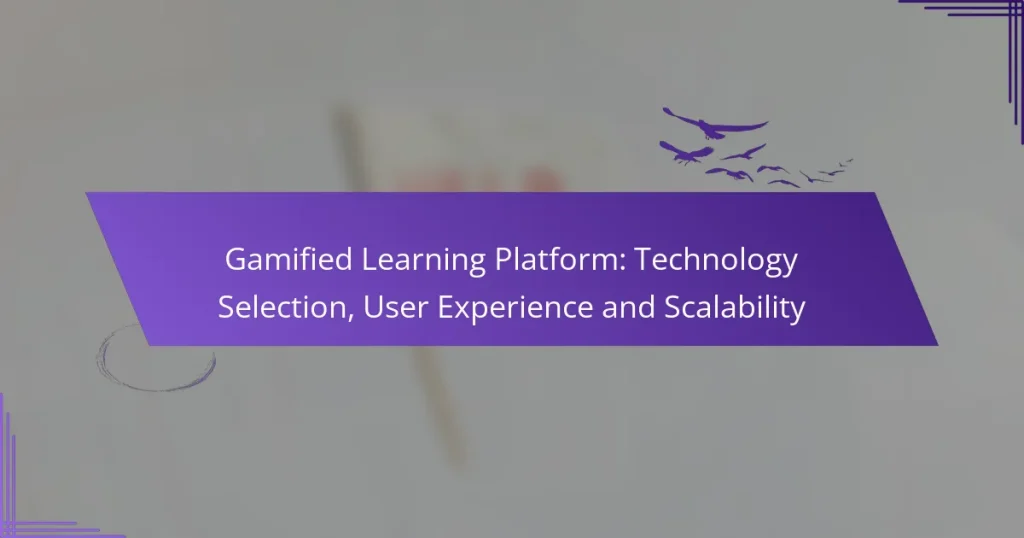In the realm of online education, technology and tools play a crucial role in enhancing learning experiences and simplifying course management. Platforms like Moodle, Teachable, and Google Classroom offer diverse features tailored to meet various educational needs, fostering engagement and improving knowledge retention. By incorporating interactive tools and providing immediate feedback, these technologies create a more personalized and effective learning environment.
Device Compatibility: Standards, Testing and User Satisfaction
Emerging Technologies: AI, VR, AR and Analytics in Gamified Learning
Third-Party Tools Integration: APIs, Compatibility and User Experience
Mobile Technology: Engagement, Accessibility and Learning Outcomes
Gamified Learning Tools: Features, Pricing and User Feedback
Open Source vs Proprietary Platforms: Cost, Flexibility and Support
What are the best technology tools for online courses?
The best technology tools for online courses enhance learning experiences and streamline course management. Key platforms include Moodle, Teachable, Thinkific, Canvas, and Google Classroom, each offering unique features to cater to different educational needs.
Moodle
Moodle is an open-source learning management system (LMS) widely used in educational institutions. It allows educators to create customizable courses with various multimedia resources, quizzes, and forums. Its flexibility makes it suitable for both small classes and large universities.
Considerations for using Moodle include its steep learning curve for new users and the need for hosting, which may involve additional costs. However, its extensive plugin library can enhance functionality significantly.
Teachable
Teachable is a user-friendly platform designed for creating and selling online courses. It offers built-in marketing tools, payment processing, and analytics to help instructors track student progress and engagement. This makes it ideal for entrepreneurs and independent educators.
When using Teachable, be aware of transaction fees on certain plans, which can affect profitability. The platform supports various multimedia formats, allowing for engaging course content.
Thinkific
Thinkific is another robust platform for course creation, focusing on ease of use and customization. It provides features like quizzes, surveys, and drip content, which can enhance the learning experience. Thinkific is suitable for both beginners and experienced course creators.
One advantage of Thinkific is its free plan, which allows users to start without upfront costs. However, advanced features are only available on paid plans, so consider your needs carefully before committing.
Canvas
Canvas is a comprehensive LMS favored by many higher education institutions. It offers a modern interface, mobile accessibility, and integration with various third-party tools. Canvas supports collaborative learning through discussion boards and group projects.
While Canvas is powerful, it may require training for instructors to utilize its full potential. Institutions often need to budget for licensing fees, which can vary based on the number of users.
Google Classroom
Google Classroom is a free tool that integrates seamlessly with other Google Workspace applications. It simplifies the process of distributing assignments, providing feedback, and communicating with students. This platform is particularly popular in K-12 education.
While Google Classroom is easy to use, it may lack some advanced features found in dedicated LMS platforms. It’s best for educators looking for a straightforward solution without complex requirements.
How can technology enhance online learning?
Technology enhances online learning by providing interactive tools, immediate feedback, and tailored educational experiences. These advancements help engage learners and improve their understanding and retention of material.
Interactive content
Interactive content includes quizzes, simulations, and multimedia presentations that actively engage students. This type of content encourages participation and can lead to better retention of information compared to traditional methods.
For example, platforms like Kahoot! and Quizlet allow educators to create engaging quizzes that students can answer in real-time. Such tools can make learning more enjoyable and effective, particularly for younger audiences.
Real-time feedback
Real-time feedback provides students with immediate insights into their performance, allowing them to adjust their learning strategies promptly. This can be achieved through automated grading systems or interactive assessments that give instant results.
For instance, online platforms like Google Classroom enable teachers to provide quick feedback on assignments, helping students understand their mistakes and learn from them. This immediacy can significantly enhance the learning process.
Personalized learning paths
Personalized learning paths adapt educational content to fit individual student needs, preferences, and learning speeds. This customization can help students focus on areas where they need improvement while progressing through material at their own pace.
Tools like DreamBox and Khan Academy utilize algorithms to tailor lessons based on student performance, ensuring that learners receive the support they need. This approach can lead to increased motivation and better educational outcomes.
What are the key features of effective online course platforms?
Effective online course platforms typically include a user-friendly interface, mobile compatibility, and robust analytics and reporting features. These elements ensure that both instructors and learners can navigate the platform easily, access content on various devices, and track progress efficiently.
User-friendly interface
A user-friendly interface is crucial for online course platforms as it enhances the learning experience. It should allow users to easily navigate through course materials, access resources, and find help when needed. Simple layouts, intuitive menus, and clear instructions contribute to a positive user experience.
Consider platforms that offer customizable dashboards, enabling users to prioritize their learning paths. Avoid overly complex designs that can confuse users, especially those who may not be tech-savvy.
Mobile compatibility
Mobile compatibility ensures that learners can access courses from smartphones and tablets, which is essential in today’s on-the-go lifestyle. A responsive design adapts to various screen sizes, providing a seamless experience across devices.
Look for platforms that offer dedicated mobile apps or optimized web versions. This flexibility allows learners to study anytime and anywhere, increasing engagement and retention rates.
Analytics and reporting
Analytics and reporting features provide valuable insights into learner progress and engagement. These tools help instructors track performance metrics, such as completion rates and quiz scores, enabling them to identify areas for improvement.
Choose platforms that offer customizable reports and real-time data visualization. This capability allows educators to make informed decisions based on learner behavior, enhancing the overall effectiveness of the course.
What are the costs associated with online course technology?
The costs associated with online course technology can vary widely based on the tools and platforms chosen. Key expenses typically include subscription fees, transaction fees, and initial setup costs, all of which can impact the overall budget for creating and delivering online courses.
Subscription fees
Subscription fees are recurring charges for using online course platforms or software. These fees can range from a few dollars per month for basic services to several hundred dollars for comprehensive solutions that include advanced features like analytics and marketing tools.
When selecting a platform, consider the features you need and how they align with your budget. Some platforms offer tiered pricing based on the number of users or courses, so it’s essential to evaluate your specific requirements before committing.
Transaction fees
Transaction fees are charges incurred when processing payments for course enrollments. These fees can be a fixed amount or a percentage of the transaction, typically ranging from 2% to 5% depending on the payment processor used.
To minimize costs, compare different payment processors and their fee structures. Some platforms may include transaction fees in their subscription model, while others may charge separately, so it’s crucial to understand the total cost of each option.
Setup costs
Setup costs refer to the initial expenses associated with launching an online course, including software setup, course design, and content creation. These costs can vary significantly, often ranging from a few hundred to several thousand dollars based on the complexity of the course and the resources required.
When planning your budget, factor in potential expenses for hiring freelance designers or developers if needed. Additionally, consider investing in quality content creation tools, as they can enhance the overall learning experience and attract more students.
What criteria should I consider when choosing online course tools?
When selecting online course tools, consider factors such as the needs of your target audience, integration capabilities with existing systems, and the scalability of the platform. These criteria will help ensure that the tools effectively support your educational goals and adapt to future demands.
Target audience needs
Understanding your target audience is crucial when choosing online course tools. Consider their age, technical proficiency, and learning preferences. For instance, younger audiences may prefer interactive and gamified content, while older learners might favor straightforward, text-based materials.
Gather feedback through surveys or focus groups to identify specific requirements. This can help you select tools that enhance engagement and improve learning outcomes.
Integration capabilities
Integration capabilities refer to how well the online course tools can connect with other systems, such as Learning Management Systems (LMS), payment gateways, and content libraries. Look for tools that offer APIs or built-in integrations to streamline processes.
For example, if you already use a popular LMS like Moodle or Canvas, ensure the new tools can easily integrate to avoid data silos and enhance user experience. This can save time and reduce administrative burdens.
Scalability
Scalability is the ability of the online course tools to grow with your needs. As your audience expands, the tools should accommodate more users without compromising performance. Choose platforms that can handle increased traffic and content without significant upgrades.
Consider tools that offer tiered pricing models, allowing you to start small and scale up as needed. This approach can help manage costs effectively while ensuring that your educational offerings remain robust and accessible.