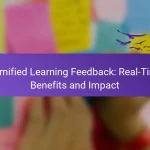Device compatibility is essential for ensuring that applications function seamlessly across a variety of devices and platforms. By adhering to established standards and employing rigorous testing methodologies, developers can enhance user satisfaction and minimize compatibility issues. A focus on consistent user interfaces and performance across devices is crucial for meeting user expectations and improving overall experience.
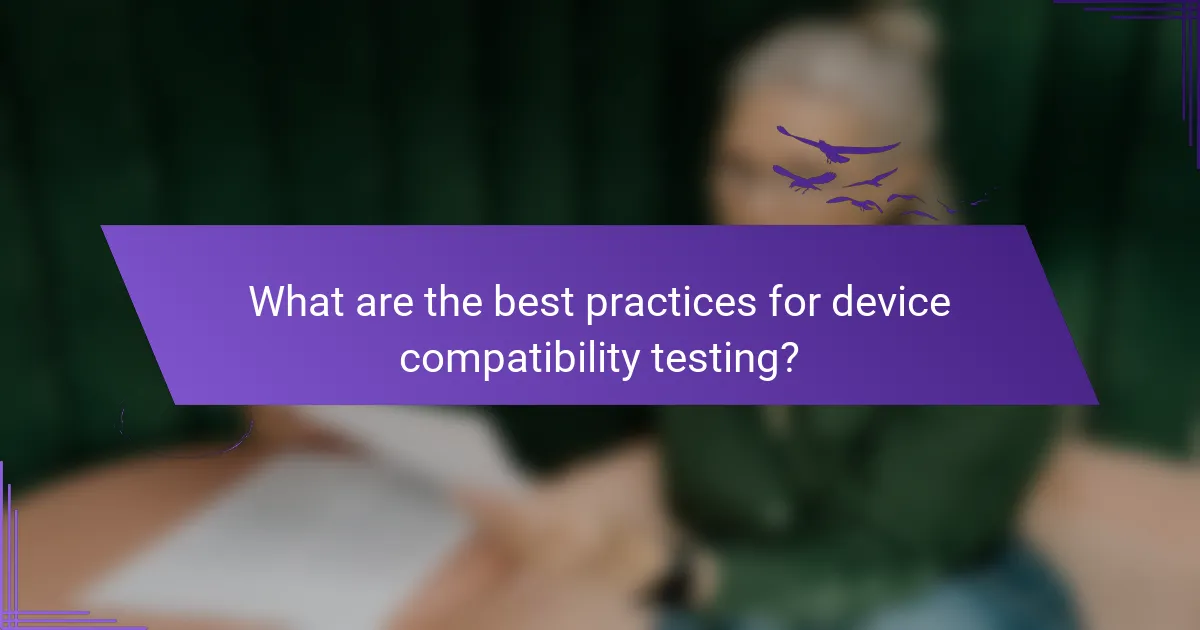
What are the best practices for device compatibility testing?
Best practices for device compatibility testing involve using a combination of tools and methodologies to ensure that applications function correctly across various devices and platforms. This includes thorough testing on different operating systems, screen sizes, and hardware specifications to enhance user satisfaction and minimize issues.
Cross-platform testing tools
Cross-platform testing tools allow developers to test applications on multiple operating systems and devices simultaneously. Popular tools include BrowserStack, Sauce Labs, and Appium, which provide access to a wide range of devices and browsers. These tools help identify compatibility issues early in the development process, saving time and resources.
When selecting a cross-platform tool, consider factors such as the range of devices supported, ease of integration with your existing workflow, and pricing models. Many tools offer free trials, which can be useful for evaluating their effectiveness before committing to a subscription.
Automated testing frameworks
Automated testing frameworks streamline the testing process by allowing developers to write scripts that can run tests automatically across different devices. Frameworks like Selenium and TestNG are widely used for web applications, while Espresso and XCUITest cater to mobile apps. Automation reduces manual testing time and increases test coverage.
However, it’s crucial to balance automated tests with manual testing, especially for user interface elements that require human judgment. Regularly updating your test scripts to reflect changes in the application is also essential to maintain their effectiveness.
User feedback integration
Integrating user feedback into the testing process is vital for understanding real-world compatibility issues. Tools like UserTesting and Hotjar can help gather insights from actual users about their experiences across different devices. This feedback can highlight specific problems that automated tests may overlook.
Encourage users to report issues directly through your application or website, and consider implementing a feedback loop where users can see that their concerns are being addressed. This not only improves compatibility but also enhances overall user satisfaction.
Real-device testing environments
Testing on real devices is crucial for identifying issues that may not appear in emulators or simulators. Setting up a real-device testing environment involves acquiring a range of devices that represent your user base, including different brands, models, and operating systems. Services like AWS Device Farm and Firebase Test Lab offer access to physical devices for testing.
While real-device testing can be more resource-intensive, it provides the most accurate results. Aim to cover a representative sample of devices based on your target audience to ensure comprehensive compatibility testing.
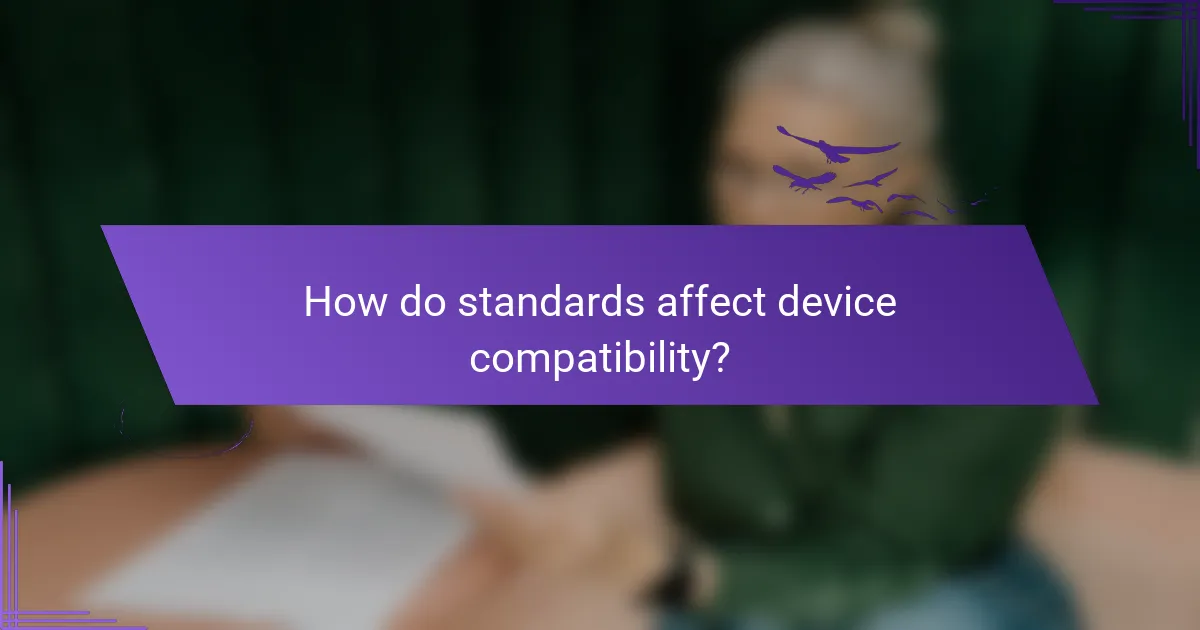
How do standards affect device compatibility?
Standards play a crucial role in ensuring device compatibility by providing a common framework for manufacturers. They help devices communicate effectively, reducing issues related to interoperability and enhancing user satisfaction.
IEEE standards for wireless communication
The Institute of Electrical and Electronics Engineers (IEEE) sets standards that govern wireless communication technologies, such as Wi-Fi and Bluetooth. These standards ensure that devices from different manufacturers can connect and communicate seamlessly.
For example, IEEE 802.11 defines various Wi-Fi protocols, which dictate how devices transmit data over wireless networks. Adhering to these standards allows users to connect devices like smartphones, laptops, and smart home gadgets without compatibility issues.
W3C guidelines for web compatibility
The World Wide Web Consortium (W3C) develops guidelines that enhance web compatibility across different browsers and devices. These guidelines focus on ensuring that web content is accessible and functions correctly regardless of the platform used.
For instance, following W3C’s Web Content Accessibility Guidelines (WCAG) helps developers create websites that are usable by people with disabilities. This not only improves user experience but also broadens the audience for web applications.
ISO standards for software interoperability
The International Organization for Standardization (ISO) establishes standards that promote software interoperability, allowing different software systems to work together. These standards help ensure that applications can exchange data and function across various platforms.
For example, ISO/IEC 27001 focuses on information security management, which is vital for software that handles sensitive data. Adhering to these standards can enhance user trust and satisfaction by ensuring that software operates reliably and securely across different environments.

What are the key factors influencing user satisfaction with device compatibility?
User satisfaction with device compatibility is primarily influenced by how well applications and services function across different devices. Key factors include user interface consistency, performance across devices, and the availability of accessibility features.
User interface consistency
User interface consistency ensures that users have a similar experience regardless of the device they are using. This includes maintaining uniform design elements, navigation patterns, and functionality across platforms, which helps users feel more comfortable and reduces the learning curve.
For example, if an app has a specific layout on a smartphone, it should retain that layout on a tablet or desktop version. Inconsistent interfaces can lead to confusion and frustration, negatively impacting user satisfaction.
Performance across devices
Performance refers to how well an application runs on various devices, including speed, responsiveness, and resource usage. Users expect applications to load quickly and operate smoothly, regardless of whether they are on a high-end smartphone or an older tablet.
To enhance performance, developers should conduct thorough testing across a range of devices and operating systems. This helps identify potential issues and optimize the application for different hardware capabilities, ensuring a seamless experience for all users.
Accessibility features
Accessibility features are crucial for ensuring that all users, including those with disabilities, can effectively use devices and applications. This includes support for screen readers, voice commands, and customizable display options.
Incorporating accessibility features not only broadens the user base but also enhances overall satisfaction. Developers should follow established guidelines, such as the Web Content Accessibility Guidelines (WCAG), to ensure their applications are usable by everyone.

What tools can help improve device compatibility?
Several tools can enhance device compatibility by ensuring that applications and websites function correctly across various platforms and devices. Utilizing these tools can streamline testing processes and improve user satisfaction by identifying compatibility issues early.
BrowserStack for cross-browser testing
BrowserStack is a cloud-based testing platform that allows developers to test websites across multiple browsers and devices. It provides real-time access to a wide range of operating systems and browser versions, enabling teams to identify inconsistencies in user experiences.
When using BrowserStack, consider running tests on both desktop and mobile browsers to cover the full spectrum of user interactions. This tool supports automated testing, which can significantly reduce the time spent on manual checks.
Appium for mobile app testing
Appium is an open-source tool designed for automating mobile applications across different platforms, including iOS and Android. It allows developers to write tests using various programming languages, making it flexible for teams with diverse skill sets.
To maximize the effectiveness of Appium, ensure that your test scripts are well-structured and maintainable. Regularly update your testing environment to include the latest device models and operating system versions, as mobile technology evolves rapidly.
Sauce Labs for automated testing
Sauce Labs offers a comprehensive platform for automated testing of web and mobile applications. It provides a large cloud-based infrastructure that supports various browsers and devices, allowing for extensive testing scenarios.
Utilizing Sauce Labs can help teams run parallel tests, significantly speeding up the testing process. Be mindful of the pricing model, which is based on usage, so plan your testing strategy to optimize costs while ensuring thorough coverage of compatibility issues.

What criteria should be considered when selecting compatibility testing tools?
When selecting compatibility testing tools, consider factors such as supported platforms, ease of integration with existing workflows, and overall cost-effectiveness. These criteria ensure that the tools meet your specific needs and can be efficiently integrated into your development process.
Supported platforms and devices
Compatibility testing tools should support a wide range of platforms and devices, including various operating systems, browsers, and mobile devices. This ensures that your application functions correctly across different environments. Look for tools that provide extensive device coverage, including popular options like iOS, Android, Windows, and macOS.
Additionally, consider tools that offer real-device testing as well as emulators. Real-device testing can provide more accurate results, while emulators can be useful for quick checks across multiple configurations.
Ease of integration with CI/CD pipelines
Choosing compatibility testing tools that easily integrate with your Continuous Integration/Continuous Deployment (CI/CD) pipelines is crucial for maintaining a smooth workflow. Tools that offer plugins or APIs for popular CI/CD platforms like Jenkins, GitLab, or CircleCI can streamline the testing process.
Ensure that the tool can automatically trigger tests during the build process and provide clear reporting on compatibility issues. This integration helps catch problems early, reducing the time and cost associated with fixing them later in the development cycle.
Cost-effectiveness and scalability
Evaluate the cost-effectiveness of compatibility testing tools by comparing their pricing models and the value they provide. Some tools offer subscription-based pricing, while others may charge per test or per device. Consider your budget and the scale of your testing needs when making a decision.
Scalability is also important; choose tools that can grow with your project. As your application expands to more platforms or user bases, the testing tool should accommodate increased demand without significant additional costs. Look for options that allow you to add devices or features as needed without a complete overhaul of your testing strategy.
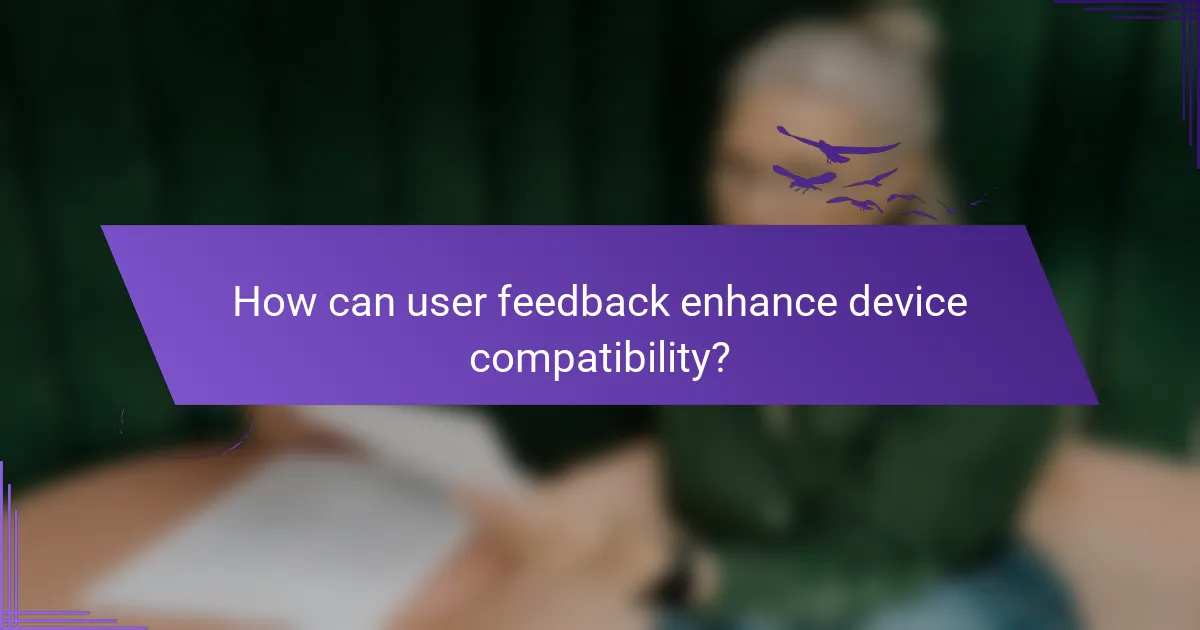
How can user feedback enhance device compatibility?
User feedback plays a crucial role in improving device compatibility by providing insights into real-world usage and issues. By collecting and analyzing user experiences, manufacturers can identify compatibility problems and prioritize updates or new features that address these concerns.
Understanding user needs
To enhance device compatibility, it is essential to understand user needs and preferences. Surveys, focus groups, and online reviews can reveal specific compatibility issues users face with different devices. This information helps manufacturers tailor their products to meet user expectations effectively.
Implementing feedback loops
Establishing feedback loops allows manufacturers to continuously gather insights from users after product launches. Regular updates based on user feedback can significantly improve device compatibility over time. For example, software updates that address connectivity issues can enhance user satisfaction and device performance.
Prioritizing compatibility in design
When designing new devices, manufacturers should prioritize compatibility based on user feedback. This means considering various operating systems, software versions, and hardware configurations that users commonly employ. By doing so, manufacturers can create devices that work seamlessly across different platforms, enhancing overall user experience.