When choosing between open source and proprietary platforms, it is essential to consider factors such as cost, flexibility, and support. Open source platforms often present a lower initial investment and greater customization options, while proprietary solutions may involve higher licensing fees and predefined features. Additionally, support structures differ, with open source relying on community assistance and proprietary platforms offering dedicated support teams.
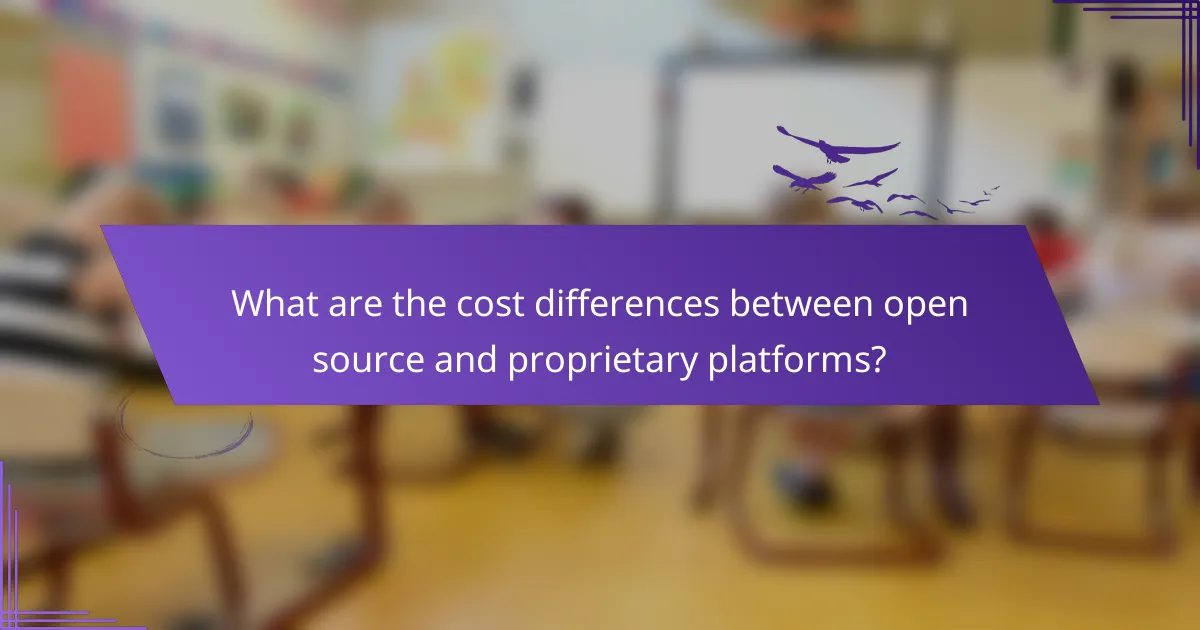
What are the cost differences between open source and proprietary platforms?
The cost differences between open source and proprietary platforms can be significant, impacting both initial investment and long-term expenses. Open source options are often free to use, while proprietary platforms typically involve licensing fees and ongoing costs for support and updates.
Open source platforms are often free to use
Many open source platforms do not require any upfront payment, allowing users to download and use the software without financial commitment. This can be particularly advantageous for startups and small businesses that need to minimize costs. However, while the software itself may be free, there may still be costs associated with hosting, customization, and maintenance.
Proprietary platforms typically have licensing fees
Proprietary platforms usually come with licensing fees that can range from a few hundred to several thousand dollars annually, depending on the software and the scale of usage. These fees often cover access to the software, updates, and customer support. Organizations must budget for these recurring costs, which can add up significantly over time.
Long-term costs vary based on support and updates
Long-term costs for both open source and proprietary platforms can vary widely based on the level of support and updates required. Open source solutions may require in-house expertise or third-party support, which can incur costs. Conversely, proprietary platforms often include support in their licensing fees, but additional costs can arise for premium support or extended services.
Examples of cost-effective open source options
Popular open source platforms like WordPress, Joomla, and Drupal provide robust features at no initial cost, making them attractive for budget-conscious users. Additionally, tools like GIMP and LibreOffice offer powerful alternatives to paid software, allowing users to perform tasks without financial strain. These options can be particularly beneficial for individuals and organizations looking to stretch their budgets.
High upfront costs of proprietary solutions
Proprietary solutions often require significant upfront investment, especially for enterprise-level software. Licenses for platforms like Microsoft Dynamics or Adobe Creative Cloud can cost thousands of dollars, which may be prohibitive for smaller businesses. Organizations must weigh these costs against the benefits of proprietary solutions, such as dedicated support and advanced features.
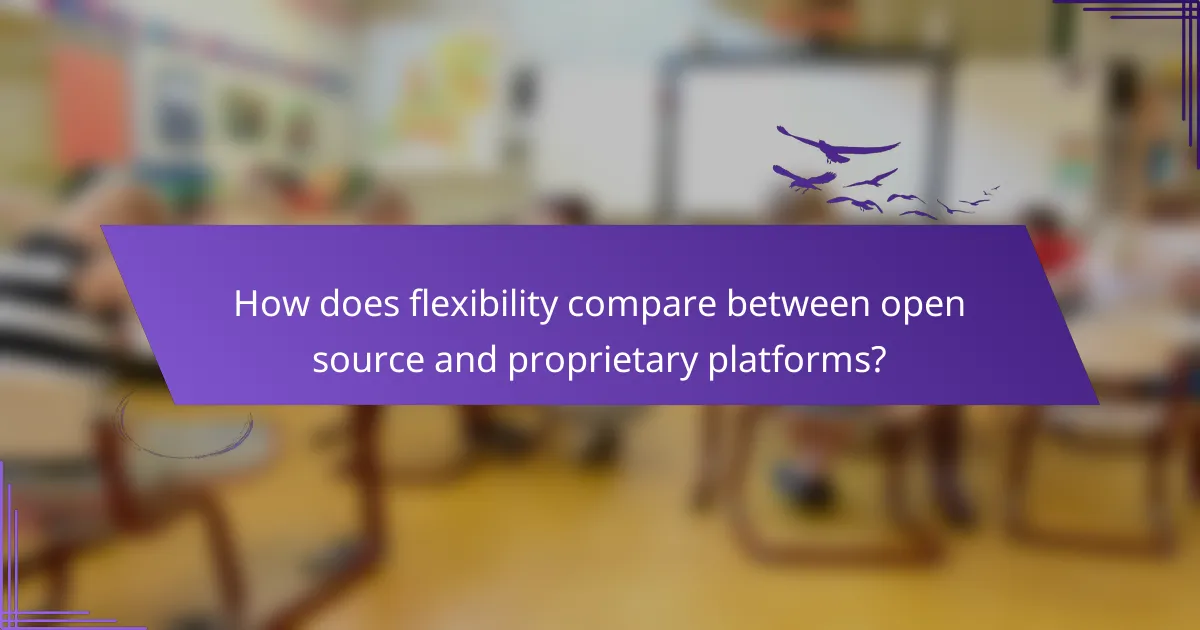
How does flexibility compare between open source and proprietary platforms?
Flexibility varies significantly between open source and proprietary platforms, with open source generally offering greater customization options. Proprietary platforms tend to have predefined features and limitations that restrict user adaptability.
Open source platforms allow for extensive customization
Open source platforms enable users to modify the source code, allowing for tailored solutions that meet specific needs. This flexibility is particularly beneficial for organizations that require unique functionalities or integrations with existing systems.
For instance, educational institutions can adapt open source learning management systems (LMS) to incorporate custom grading systems or specialized content delivery methods. This adaptability can lead to enhanced user engagement and improved learning outcomes.
Proprietary platforms offer limited flexibility
Proprietary platforms typically come with a set of features determined by the vendor, limiting customization options. Users often have to work within these constraints, which can hinder their ability to implement specific functionalities that suit their unique requirements.
For example, a proprietary LMS may not allow for the integration of third-party tools or custom reporting features, forcing users to rely on the vendor’s offerings. This can lead to increased costs if additional features need to be purchased or developed externally.
Use cases for flexible solutions in education
Flexible solutions are particularly valuable in the education sector, where diverse learning styles and administrative needs exist. Open source platforms can be tailored to accommodate various teaching methodologies, from traditional lectures to blended learning environments.
Moreover, institutions can leverage open source tools to create collaborative spaces for students and educators, enhancing interaction and resource sharing. This adaptability can foster innovation in curriculum design and improve overall educational effectiveness.

What support options are available for open source vs proprietary platforms?
Support options for open source and proprietary platforms vary significantly. Open source platforms often rely on community-driven support, while proprietary platforms typically offer dedicated support teams, which can lead to differences in response times and overall effectiveness.
Community support for open source platforms
Open source platforms primarily depend on community support, which includes forums, user groups, and online documentation. Users can seek help from other community members who may have faced similar issues. This type of support can be beneficial for troubleshooting and gaining insights, but response times can be unpredictable and vary widely.
Many open source projects maintain active online communities where users can ask questions and share solutions. However, the quality and speed of responses can fluctuate, and users may need to invest time in searching for the right information or waiting for replies.
Dedicated support teams for proprietary platforms
Proprietary platforms usually offer dedicated support teams that provide direct assistance to users. This support often includes various channels such as phone, email, and live chat, ensuring that users can receive help quickly and efficiently. Companies typically have service level agreements (SLAs) that outline expected response times and resolution commitments.
Having a dedicated support team means that users can often resolve issues faster, as these teams are trained specifically on the platform’s features and common problems. This can be particularly advantageous for businesses that rely on the platform for critical operations.
Comparing response times and effectiveness
When comparing response times, proprietary platforms generally outperform open source options due to their structured support systems. Users of proprietary platforms can expect response times in the low single-digit minutes for urgent issues, while open source support may take hours or even days, depending on community engagement.
Effectiveness also varies; proprietary support teams are often more knowledgeable about their specific software and can provide tailored solutions. In contrast, while community support can yield valuable insights, it may lack the depth and immediacy required for urgent business needs. Organizations should weigh these factors when choosing between open source and proprietary platforms based on their support requirements.
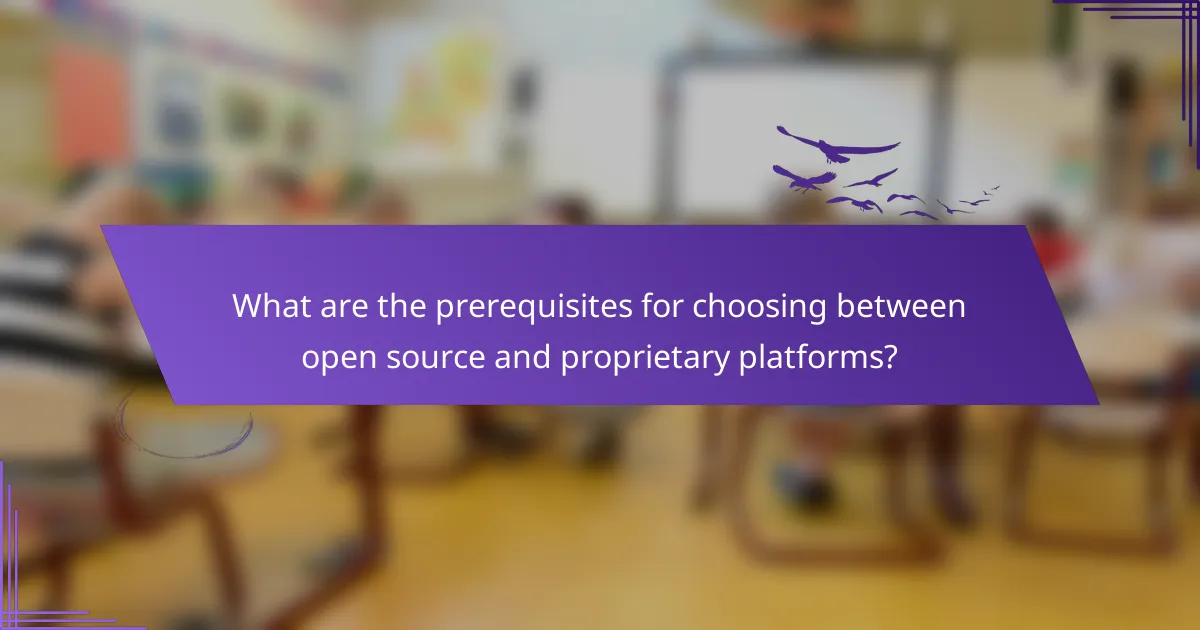
What are the prerequisites for choosing between open source and proprietary platforms?
Choosing between open source and proprietary platforms requires understanding your organization’s technical capabilities, goals, and specific needs. Evaluating these factors will guide you in making an informed decision that aligns with your operational requirements and budget constraints.
Assessing technical expertise requirements
When considering open source platforms, assess the technical expertise available within your organization. Open source solutions often require more hands-on management, customization, and troubleshooting, which may necessitate skilled IT personnel.
In contrast, proprietary platforms typically offer more user-friendly interfaces and dedicated support, reducing the need for extensive technical knowledge. If your team lacks the necessary skills, a proprietary solution may be more suitable despite potentially higher costs.
Understanding organizational needs and goals
Clearly define your organization’s objectives before selecting a platform. Open source solutions can provide greater flexibility and customization, making them ideal for organizations with unique requirements or those looking to innovate rapidly.
Proprietary platforms, however, often come with comprehensive support and regular updates, which can be beneficial for organizations prioritizing stability and security. Consider your long-term goals and whether you need adaptability or reliability to guide your choice.
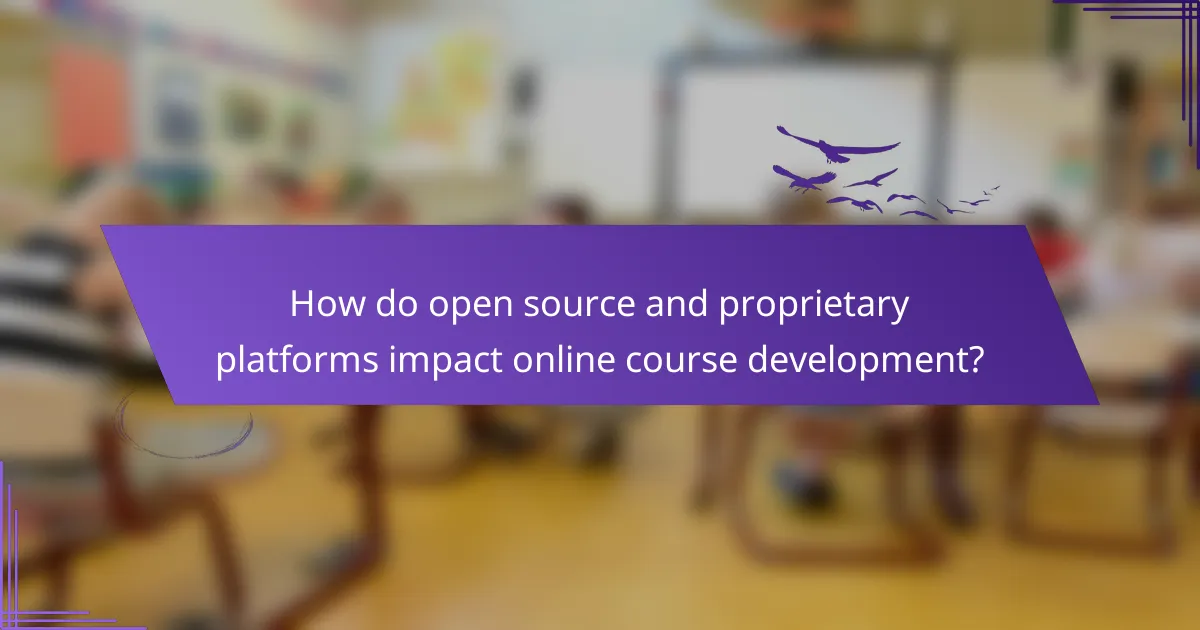
How do open source and proprietary platforms impact online course development?
Open source and proprietary platforms significantly influence online course development by offering different levels of customization, cost, and support. Open source platforms allow for extensive tailoring to specific educational needs, while proprietary platforms provide a more straightforward, feature-rich experience out of the box.
Open source platforms enable tailored course experiences
Open source platforms, such as Moodle or Canvas, allow developers to modify the source code to create unique course experiences. This flexibility can cater to specific learning objectives, branding, and user engagement strategies, making it ideal for institutions with specialized needs.
However, the customization process can require significant technical expertise and time investment. Institutions should assess their in-house capabilities or consider hiring developers to ensure effective implementation and maintenance.
Proprietary platforms provide ready-to-use features
Proprietary platforms like Blackboard or Teachable offer a suite of built-in features that facilitate quick course setup and deployment. These platforms typically include user-friendly interfaces, integrated payment systems, and customer support, making them appealing for educators who prefer a hassle-free experience.
While proprietary solutions can save time, they often come with subscription fees that can accumulate over time. Institutions should weigh the upfront costs against the potential benefits of immediate access to a robust feature set, especially if they lack technical resources for customization.

