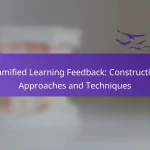Integrating third-party tools through APIs is essential for enhancing functionality and improving user experience across various applications. By facilitating seamless connections between different software, these tools allow for personalized interactions and efficient data exchange, ultimately enriching the overall user journey. Key considerations such as compatibility, API versioning, and authentication methods play a crucial role in ensuring successful integration and optimal performance.

What are the best third-party tools for API integration?
The best third-party tools for API integration streamline the connection between different software applications, enhancing functionality and user experience. Popular options include Zapier, Integromat, MuleSoft, Postman, and Tray.io, each offering unique features suited for various integration needs.
Zapier
Zapier is a user-friendly automation tool that connects over 3,000 apps without requiring coding skills. It allows users to create automated workflows, known as “Zaps,” which trigger actions in one app based on events in another.
To get started, simply choose a trigger app and an action app, then set up the conditions for the automation. This makes it ideal for small businesses looking to save time on repetitive tasks.
Integromat
Integromat, now known as Make, offers advanced automation capabilities with a visual interface for building complex workflows. It supports a wide range of apps and allows for multi-step integrations, making it suitable for more intricate processes.
Users can create scenarios that involve multiple actions and conditions, providing flexibility in how data is transferred and manipulated. Integromat is particularly beneficial for teams that require detailed control over their integrations.
MuleSoft
MuleSoft is an enterprise-level integration platform that provides robust tools for connecting applications, data, and devices. It is designed for organizations needing to manage large-scale integrations across various environments.
With its Anypoint Platform, MuleSoft allows users to design, deploy, and manage APIs efficiently. It is ideal for businesses that require a comprehensive solution for API management and integration, although it may be more complex and costly than other options.
Postman
Postman is primarily known as an API development environment, but it also offers features for testing and monitoring APIs. It enables developers to create, share, and document APIs, making it a valuable tool for teams involved in API integration.
Using Postman, users can automate API testing, ensuring that integrations function as intended. This tool is particularly useful for developers who need to validate API performance and reliability before deployment.
Tray.io
Tray.io is a powerful integration platform that focuses on connecting cloud-based applications through a visual workflow builder. It caters to both technical and non-technical users, allowing for easy automation of business processes.
With Tray.io, users can create workflows that handle data across multiple applications, making it suitable for companies looking to enhance operational efficiency. Its flexibility and scalability make it a strong choice for growing businesses.
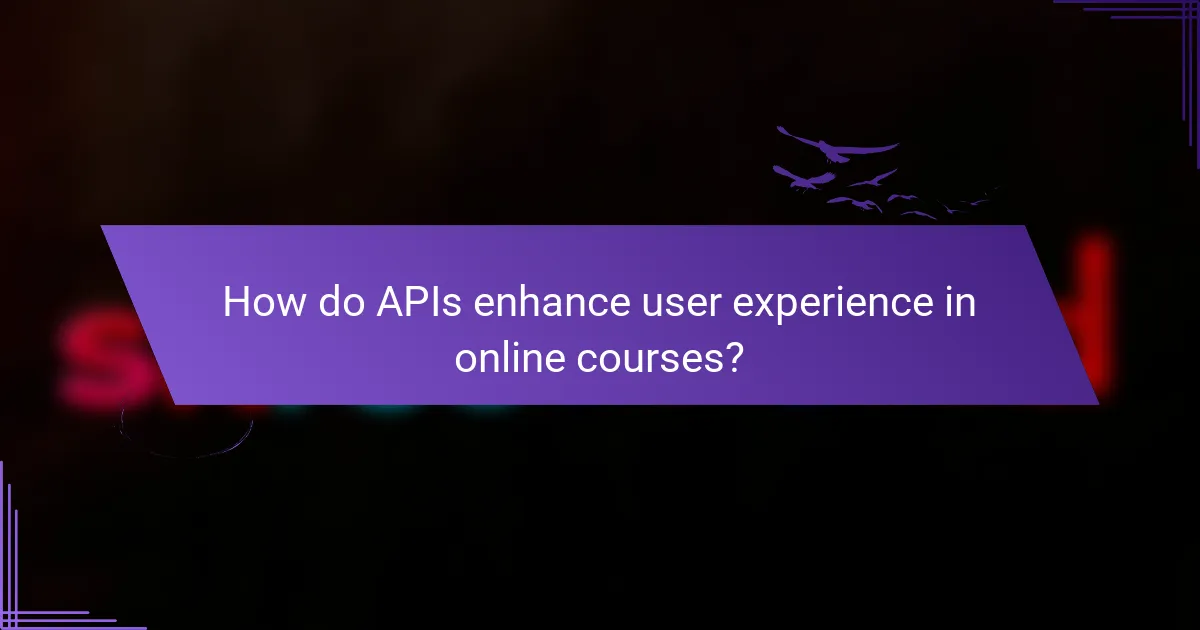
How do APIs enhance user experience in online courses?
APIs enhance user experience in online courses by enabling seamless integration of various tools and services, allowing for a more personalized and interactive learning environment. They facilitate data exchange between platforms, making it easier for learners to access resources and receive feedback in real time.
Personalized learning paths
APIs allow for the creation of personalized learning paths by integrating data from various sources, such as assessments and user interactions. This data can be analyzed to tailor course content to individual needs, helping learners progress at their own pace. For example, a student struggling with a particular topic can be automatically directed to supplementary resources or alternative learning materials.
To implement personalized learning paths effectively, educational institutions should ensure that their APIs can communicate with learning management systems (LMS) and other educational tools. This connectivity enables a comprehensive view of each learner’s journey, enhancing engagement and retention.
Real-time feedback
APIs facilitate real-time feedback by connecting assessment tools with learning platforms, allowing instructors to provide immediate responses to student submissions. This instant feedback loop helps learners identify areas for improvement and adjust their study strategies accordingly. For instance, a quiz taken online can trigger instant scoring and personalized tips based on performance.
To maximize the benefits of real-time feedback, educators should choose APIs that support various assessment formats and ensure that feedback is constructive and actionable. This approach not only boosts motivation but also fosters a growth mindset among learners.
Seamless content access
APIs enable seamless content access by integrating various educational resources, such as videos, articles, and interactive tools, into a single platform. This integration allows learners to easily navigate and utilize diverse materials without the need to switch between different applications. For example, a course might pull in video lectures from one service and quizzes from another, all accessible in one location.
To ensure seamless content access, institutions should prioritize APIs that support a wide range of content types and formats. Additionally, they should consider user interface design to make navigation intuitive, thereby enhancing the overall learning experience.

What are the compatibility considerations for third-party tools?
Compatibility considerations for third-party tools focus on ensuring seamless integration with existing systems. Key factors include API versioning, data format standards, and authentication methods, all of which can significantly impact user experience and functionality.
API versioning
API versioning is crucial for maintaining compatibility as third-party tools evolve. Different versions may introduce breaking changes, so it’s essential to choose tools that support backward compatibility or provide clear upgrade paths.
When integrating, check the versioning strategy of the API. Semantic versioning (e.g., v1.0.0) is common, where major changes increment the first digit, indicating potential incompatibility. Always test your integration against the specific API version you plan to use.
Data format standards
Data format standards dictate how information is structured and exchanged between systems. Common formats include JSON and XML, with JSON being preferred for its lightweight nature and ease of use in web applications.
Ensure that the third-party tool you choose supports the data formats your existing systems utilize. Incompatible formats can lead to data loss or misinterpretation. Consider using tools that offer data transformation capabilities if format discrepancies arise.
Authentication methods
Authentication methods are vital for securing data exchanges between your systems and third-party tools. Common methods include API keys, OAuth, and JWT (JSON Web Tokens), each with its own security implications and ease of use.
When selecting a third-party tool, evaluate its authentication requirements. Ensure that your team can implement the necessary security protocols without significant overhead. Avoid tools that require overly complex authentication processes, as they can hinder user experience and integration speed.
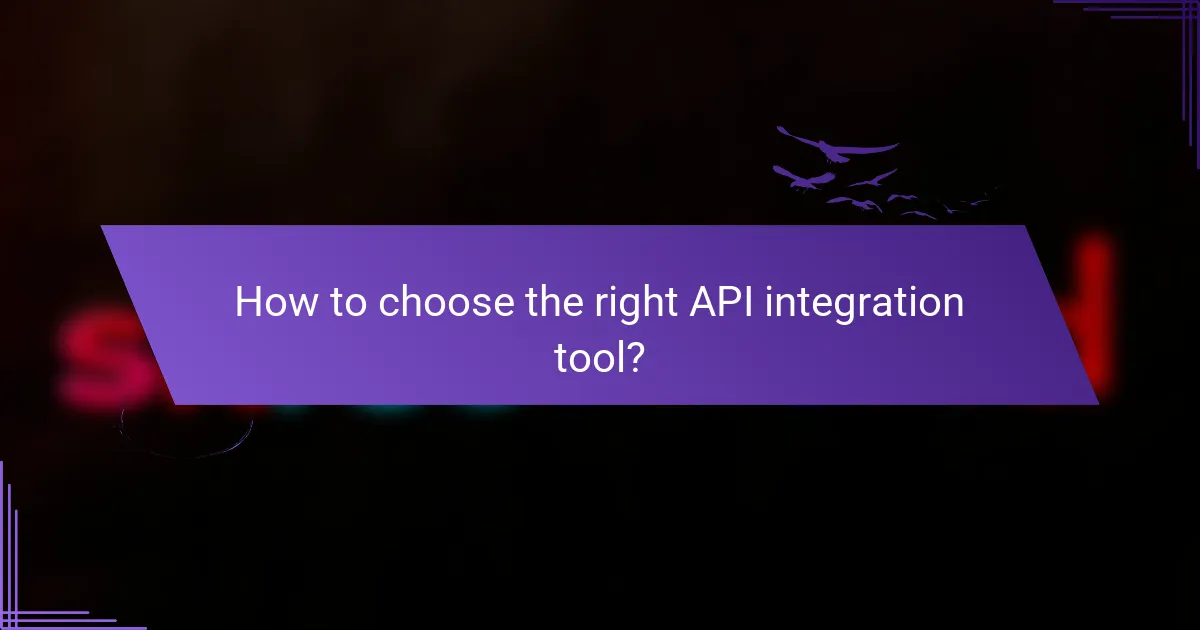
How to choose the right API integration tool?
Selecting the right API integration tool involves understanding your specific needs, evaluating costs, and ensuring adequate support. A well-chosen tool can streamline processes and enhance user experience significantly.
Assess user needs
Begin by identifying the specific requirements of your users. Consider factors such as the types of data they need to access, the frequency of use, and the complexity of tasks they perform. Engaging with users through surveys or interviews can provide valuable insights.
Additionally, evaluate the technical capabilities of your team. If your team lacks extensive coding experience, a user-friendly tool with a visual interface may be more suitable. Conversely, if your team is technically proficient, a more complex API might offer greater flexibility and functionality.
Evaluate pricing models
When assessing API integration tools, compare their pricing structures. Some tools charge based on usage, while others have flat fees or tiered pricing based on features. Understanding your budget and expected usage patterns will help you choose a cost-effective option.
Look for hidden costs such as transaction fees or charges for additional features. Many tools offer free trials or freemium models, allowing you to test functionality before committing financially.
Check support and documentation
Robust support and comprehensive documentation are crucial for successful API integration. Ensure the tool you choose offers multiple support channels, such as email, chat, or phone support. Fast response times can significantly reduce downtime during implementation.
Thorough documentation, including tutorials, FAQs, and code samples, can ease the integration process. A well-documented API will help your team troubleshoot issues independently and accelerate the learning curve for new users.

What are common challenges with third-party tool integration?
Common challenges with third-party tool integration include data security issues, compatibility problems, and user experience concerns. These challenges can hinder the seamless operation of integrated systems and affect overall efficiency.
Data security issues
Data security issues arise when integrating third-party tools, as sensitive information may be exposed to external systems. Organizations must ensure that the tools comply with relevant data protection regulations, such as GDPR in Europe or CCPA in California.
To mitigate security risks, it’s crucial to evaluate the security protocols of third-party vendors. Look for tools that offer end-to-end encryption, regular security audits, and compliance certifications. Implementing strong access controls and monitoring can further enhance data protection.
Common pitfalls include neglecting to review the vendor’s security practices or failing to establish clear data handling agreements. Always conduct thorough due diligence before integrating any third-party tool to safeguard your data.